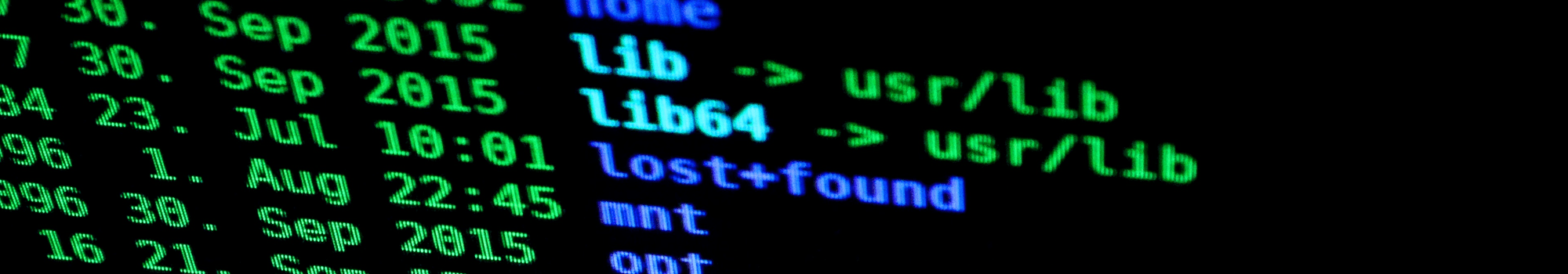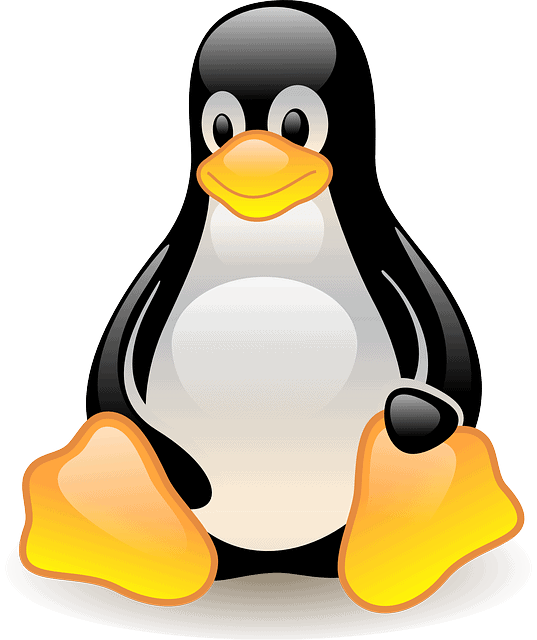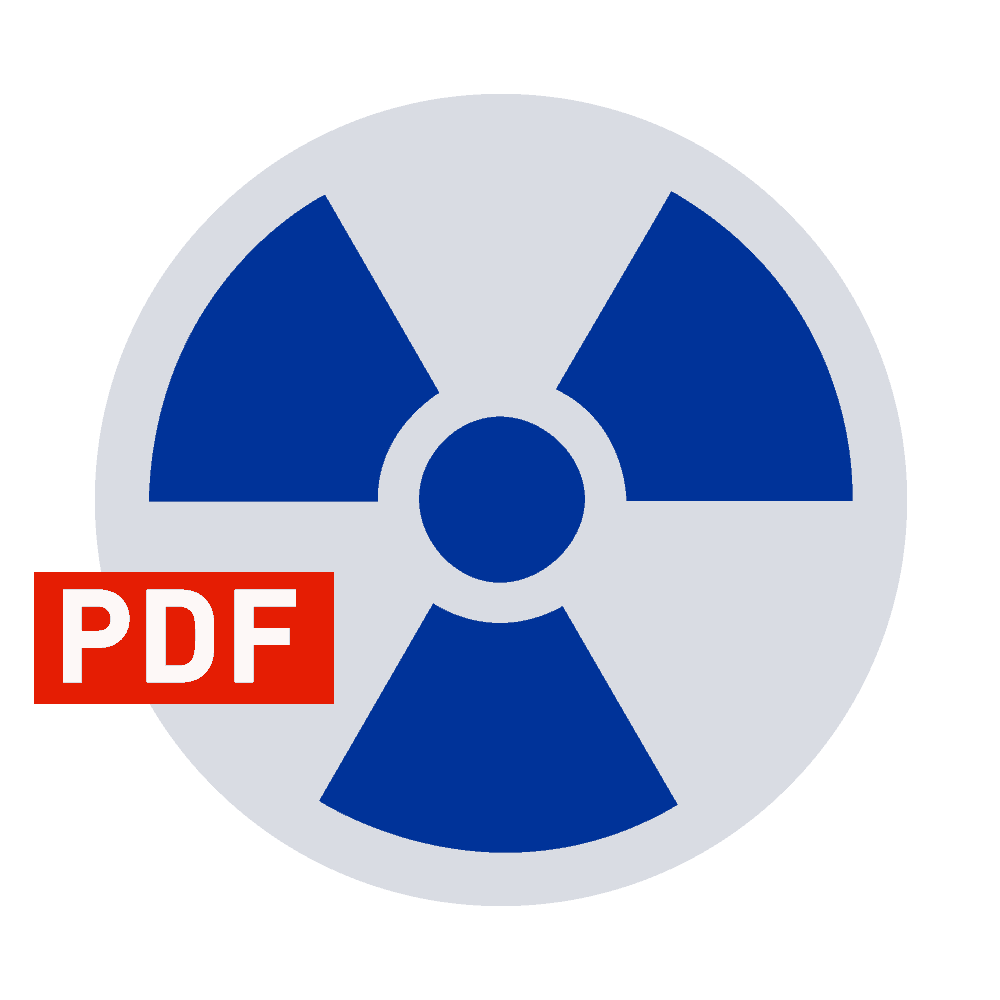The command line of the PDFreactor for Linux to convert HTML to PDF is a Python client for the PDFreactor Web Service. With the command line you can simple integrate the PDF creator in Linux into shell scripts. When using the PDFreactor Linux archive, the PDFreactor Web Service does not install or start automatically. Use the following command lines to start or stop the Web Service (navigate to “PDFreactor/jetty/bin/” before):
./pdfreactorwebservice start
./pdfreactorwebservice stop
As mentioned earlier the PDFreactor Web Service will be registered as a systemd service or init script. With the following command line, you can start, stop, restart or display the status of this service:
service pdfreactor start
service pdfreactor stop
service pdfreactor restart
service pdfreactor status
If your system does not support systemd, the RPM installer will register as an init script for converting HTML to PDF in Linux. The command lines below will help you to start, stop, restart or display the status of the service:
/etc/init.d/pdfreactorwebservice start
/etc/init.d/pdfreactorwebservice stop
/etc/init.d/pdfreactorwebservice restart
/etc/init.d/pdfreactorwebservice status